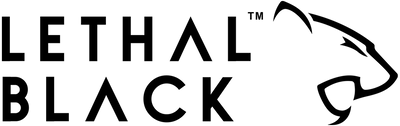Whether you're working your way up the ranks in a cutthroat first-person shooter, exploring enormous open worlds, or just relaxing with your go-to strategy title, your keyboard is your trusty sidekick. Any keyboard will suffice, certainly. But for top-notch gaming performance, ergonomics, and aesthetics, a gaming keyboard can elevate your whole system to new heights.
But with so many out there today, mechanical or membrane, RGB or non-RGB, wired or wireless, it's easy to lose track. This guide makes it easy: why a gaming keyboard matters, how to assess the features, and how to get the best one for your application.
Why Use a Gaming Keyboard?
Five genuinely excellent reasons why you need to indulge in a gaming keyboard:
-
Quicker Response and Speed
Gaming keyboards react quickly. Mechanical switches permitting instantaneous response with no delay mean you can have an advantage when it comes to playing reaction speed games like Apex Legends or Valorant. It reacts more quickly to key presses than any other membrane-based keyboard. -
Long-lasting Life
Most gaming keyboards, especially the mechanical ones, are designed to last 50 million keystrokes and more. Yes, that's correct; your keyboard will not just give up after extended gaming sessions or hours and hours of typing. -
Customisation and Macros
Most gaming keyboards can also macro or keybind a particular key. This is invaluable in MMOS or RTS games, where timing and efficiency can be the difference between life and death. It's also useful for streamers who use hotkeys for mic control or scene control. -
Ergonomics and Comfort
Wrist rests, sloping key tops, and height adjustment take pressure off your hands and wrists during long sessions. Your keyboard should be an extension of your hands. -
Multi-Key Rollover and Anti-Ghosting
Most gaming keyboards offer N-key rollover and anti-ghosting. This guarantees that multiple keys pressed at the same time will not cause conflict, which is important in games where combos play a large role.
Types of Gaming Keyboards
Knowing the various types of keyboards helps to narrow down your choices by feel, cost, and performance.
-
Mechanical Keyboards
These are the norms among gamers. Each key has a mechanical switch under it, providing tactile feedback and faster response times. Typical switch types are:- Cherry MX Red – Light and smooth, ideal for FPS.
- Cherry MX Blue – Clicky and tactile, ideal for typing.
- Cherry MX Brown – Less loud but tactile, a compromise option.
- Gateron/Kailh Switches – Similar alternatives with the same characteristics, typically cheaper.
-
Membrane Keyboards
These employ a rubber dome and membrane design. They are less quiet and less expensive, but they are more wear-intensive and have a mushy feel. These keyboards work best for light gamers or hybrid use configurations. -
Hybrid or Mecha-Membrane Keyboards
This is a hybrid of mechanical and membrane, with mechanical-like feedback without the cost. Excellent compromise for individuals who are not certain if they would want a full mechanical configuration. -
Low-Profile Keyboards
These are thinner and often faster due to shorter actuation distances. Ideal for gamers who prefer laptop-style keys or want a sleeker design. -
60%, TKL, and Full-Sized Keyboards
- 60% – Compact, minimal, no arrow keys or numpad.
- Tenkeyless (TKL) – No numpad, more space for mouse movement.
- Full-Sized – Standard layout with function row and numpad.
Features to Look for When Purchasing a Gaming Keyboard
When shopping, forget about brand names and looks. These features actually affect your experience:
-
Switch Type and Feel
Choose a switch based on tactile feel, sound, and type of game. Light switches (e.g., Reds) are ideal for speed-focused games. Heavy or clicky ones (e.g., Blues) are ideal for typing-heavy use. -
Build Quality
Choose an aluminium or heavy-duty plastic case for durability. PBT plastic keycaps are superior to ABS keycaps, which are cheaper. -
RGB and Lighting Controls
Ensure that the lighting can be customised through software or pre-programmed profiles. Some keyboards allow you to sync lighting in synchronisation with game movement or music. -
Macro and Programmable Keys
Make sure the keyboard supports macro building. Streamers and MMO players will save time and productivity. -
Integration with software
There are software programs out there for custom lighting, key remapping, and macro binding with some companies. Some of them are Razer Synapse, Corsair iCue, and Logitech G Hub. -
Onboard Memory
It keeps your settings on the keyboard, which is nice if you switch computers or travel frequently.
Wired vs Wireless Gaming Keyboards
They have their advantages and drawbacks. Your choice depends on your preferences, latency vs ease.
Wired:- Pros: Lightest input lag, does not need charging, typically less pricey.
- Cons: Cable handling could be sloppy.
- Pros: Simple setup, mobility, and recent wireless keyboards enjoy outstanding battery life.
- Cons: Bigger sticker, potential (yet unlikely) input lag or interruption.
If you're an extreme gamer, Wired is usually the best option. However, for everyday and appearance-focused setups, newer wireless options like Logitech G915 or Razer BlackWidow V3 Pro are virtually the same quality.
Don't Miss Out on the Gaming Mouse
Keyboard's best buddy? A high-end gaming mouse. Gaming mice are, like keyboards, calibrated for better accuracy, speed, and ergonomics.
What's So Great about a Gaming Mouse?
- Better DPI and Adaptive Sensitivity: Allows you to customize the cursor's speed in certain games.
- Reusable Buttons: Create macros or hotkeys more easily.
- Polling Rate: Regulates how often the mouse reports its position to the PC (1000 Hz is standard for gaming).
- Sensor Quality: Optical or laser sensors offer better accuracy and less jitter.
- Shape and Grip: Choose based on your grip type: claw, palm, or fingertip.
- Weight Customisation: Some mice have adjustable weights to your preference.
Conclusion
Your keyboard and mouse are your best buddies if you're gaming, working, or streaming. With a quality gaming keyboard installed, you'll go a long way towards ensuring comfort, speed, and accuracy.
Add to this a quality gaming mouse, and you've got an unbeatable winning formula where every keystroke and every click counts. Don't settle for a boring setup. Go for gear that fits your hands, your space, and your goal.